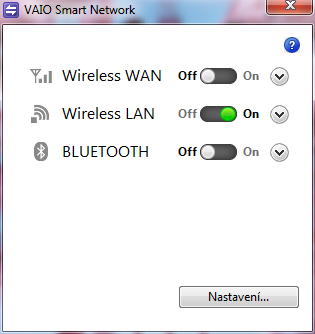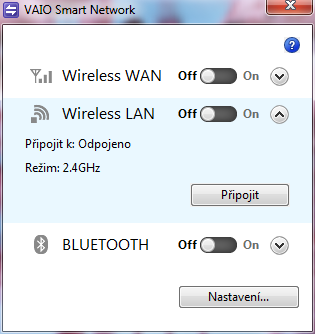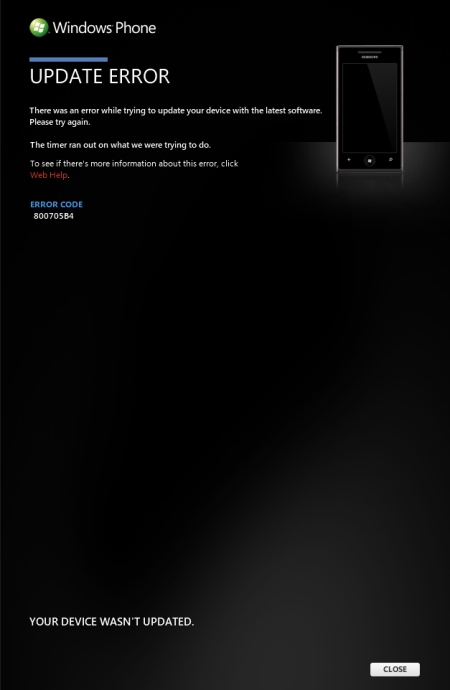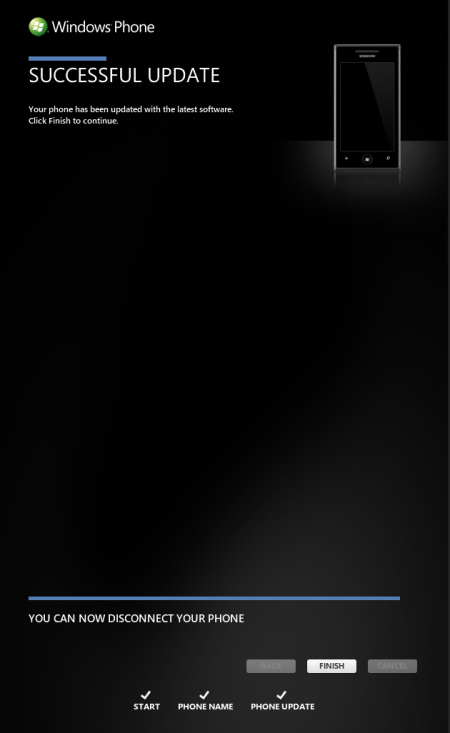Note for English speaking readers: If you want to force your Windows Phone to Mango right now, you can! The English instructions are here.
Včera začal Microsoft distribuovat dlouho očekávanou zásadní aktualizaci Windows Phone – verzi 7.1/7.5 s kódovým jménem Mango. Update je však rozloženo do několika týdnů a jen asi 10% uživatelů bylo nabídnuto hned první den. Naštěstí existuje jednoduchý způsob, jak váš telefon k update přinutit.
Návod
- Protože je součástí update zálohování obsahu paměti telefonu, které může trvat desítky minut, doporučuji před aktualizací odstranit z mobilu hudbu a odinstalovat nepoužívané aplikace.
- Připojte telefon k počítači. Spustí se program Zune.
- Vyberte Telefon -> Nastavení -> Aktualizace. Pokud je zde k dispozici update, už na vás došla řada a prostě je potvrďte. Pokud vám Zune stále tvrdí, že je váš telefon aktuální, pokračujte dalším bodem.
- Zvolte z levého menu Zune jinou volbu, např. Bezdrátová synchronizace. V této chvíli musí být váš počítač připojen k internetu. Připravte se na jeho rychlé odpojení, například vytažením ethernetového kabelu nebo vypnutím WiFi hardwarovým tlačítkem.
- Klikněte opět na položku Aktualizace a asi sekundu poté odpojte počítač od internetu. Pokud budete mít štěstí, Zune vám nabídne aktualizaci.
- Počítač opět připojte k internetu a aktualizujte.
- Při neúspěchu bodu 5 opakujte body 4 až 5 stále dokola. Chce to trpělivost, mně se to podařilo až asi na dvacátý pokus, jiným napoprvé.
- Protože se před Mangem (build 7720) musí nainstalovat aktualizace 7392 a 7403, je možné, že budete muset celý proces několikrát opakovat, jak se to stalo některým lidem v zahraničí. Já jsem už měl nainstalován build 7392, nabídlo se mi update na 7403 a po něm se automaticky nainstalovalo Mango RTM 7720.
A užívejte si Mango, které je opravdu chutné! Všechno ve vašem telefonu bude najednou fungovat lépe a první dlouhý stisk tlačítka Zpět (multitasking) je opravdu zážitek.
Jediné zklamání, které mi update připravilo, bylo uzamčení mého zcela legálně, avšak nestandardně, odemčeného telefonu. Nové odemčení je pro mne poněkud komplikovanější, neboť ještě nejsem registrován jako český vývojář. Ale to jsem stejně v nejbližších dnech plánoval udělat.
Naopak velmi příjemným překvapením je česká klávesnice. Domníval jsem se, že bude k dispozici jen na nových telefonech, ale update ji přineslo i na ten můj.
Fotoreportáž

No vida, Mango leželo pod pultem. Tedy přesně řečeno je to přípravná aktualizace 7403. V této chvíli nezapomeňte znovu zapnout internet, já osel jsem to poprvé neudělal a vše bylo třeba opakovat. 🙂

Po nainstalování 7403 se automaticky začala instalovat aktualizace 7720, tedy vlastní Mango. Záloha telefonu znovu neproběhla.
Tublatanka, Dnes: